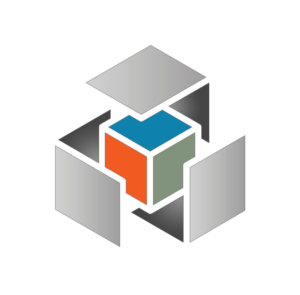FAQ
The Verification Platform is a service that leverages API technology to orchestrate, source and deliver verifications data. It is a rules-based technology platform that automates employment, income and consumer-permissioned data through custom-built workflows.
Our platform provides access to multiple verification service providers and is constantly evolving with more providers. You indicate which products, providers, and order for each step that you want in your waterfall setup and we handle the vetting, contracts, negotiations, etc… so that you don’t have to
Yes, multiple waterfalls can be created in the platform. Some clients create Role or User level waterfalls based on where the consumer is in the loan process.
The Verification platform supports the following verification types:
- Consumer-Permissioned Payroll
- Instant Employment & Income Databases
- Manual Verifications
Whenever a verification report is requested through the Verification Platform, you can choose to instantly access the results in the Quick View section of the homepage. In this section, you have the option to expand the order details and see the status for each step of the waterfall.
When a waterfall order is successful, there will be a link to the vendor report and the IR summary report. The IR Summary Report is a standardized report that contains the following information:
- VW Order Number
- Consumer Name
- Loan Number
- Employer details such as:
- Employer name
- Employer Address
- Consumer Position
- Start Date
- End Date
- Pay Rate
- Pay Frequency
- Employment Status (Active or Inactive)
This will vary based on the providers that you would like to include in your waterfall setups. Regardless of the provider, you will still develop to the Universal Request and Universal Response, however if you opt to include an asynchronous provider you will also need to develop a method for querying the status and results for this provider as it will not be returned as part of the initial response.
If you would like to discuss in depth development and what is involved, please reach out to integrations@informativeresearch.com
The cost will be based on the successful vendor.
Yes, the Company Admin or IR must first enable this feature at the Role level but it can also be configured at a User level.
Verification Platform is a service that provides clients with an option to create customizable waterfalls for automatically ordering: Verification of Employment, Verification of Income, and Reverifications.
- Log in to VW hub
- Select the Verification Waterfall tile
- Select the Waterfall setup to use for the order
- The default Waterfall option is automatically selected based on the user’s permissions
- Enter the consumer details
- If you use credit services with IR, you can import the consumers data
- Click the Order button
- The system will automatically send the verification request to the first provider based on the Client ID settings and will waterfall through each provider as needed to fulfill the order or until all providers for the selected waterfall have been exhausted
Yes, you will be assigned a Client Success Manager that will guide you through the process from start to finish.
Turn times will vary based on the providers that you have in your waterfall setup.
While the process of verifying a consumer’s employment and income would seem to be a simple process, what has evolved over the past decade has been an ever-increasingly complex web of third-party verifiers, whose technology is often layered on top of other mortgage tech platforms and systems.
Instead of making the process simpler and easier, many lenders have found that adding more providers to their processes results in inefficiency and added expense.
Informative Research’s Verification Platform provides lenders a one-click service to fulfill all verification of employment requirements by custom-designing a fully integrated workflow process.
A Verification Waterfall is a pre-defined approach to sequencing orders for verifications. After users create a verification order, our system will automatically start with the first defined vendor and will continue to the next vendor until a successful response has been received or all vendors are for the selected Verification Waterfall are exhausted.
- Contracts
- Defining waterfalls and user setups
- During this phase of the setup process, you will work closely with your Client Success Manager to define the provider and product for each step of the waterfall (you can have more than one) and you will identify which users will have access to each waterfall
- Training
- During this phase of the setup process, you will work closely with your Client Success Manager to determine training dates, times, etc…
- Having multiple waterfalls and different user access, allows the trainings to be tailored for specific groups (if needed)
- Enabling the Verification Platform
- During this phase of the setup process, you will work closely with your Client Success Manager to determine the GO LIVE date
Yes, our lenders have become extremely creative in the various waterfalls.
Some examples might be:
- Lender wants to have a manual waterfall setup, but only allow certain users to access that waterfall
- Lender wants to limit a provider as part of a waterfall setup, but allow certain users to submit an order for this provider
IR uses a standardized Universal Request and Universal Response that is in a JSON format. This allows our clients to develop once to the Universal Request and Universal Response and behind the scenes IR will transform the data based on the providers required format for each step of the waterfall.
No, IR will negotiate and contract with each provider so that you do not have to. We have clients sign one contract that will cover all verification providers (current and future).
The cost will be based on the successful vendor.
Yes, the Verification Platform will prompt users if there is an existing waterfall report.
Also, the Company Admin or IR has the option to configure a Role and User level with restrictions to prevent new verification and reverification reports from being ordered if there is an existing successful report.
No, one billing report from IR.
Anytime a Verification report is ordered via the Verification Platform, you will have the option to view the results immediately by clicking on the “Vendor” link or the “Summary Report” link.
You can also return to the Verification Platform to view the results in the “Quick View” or “Order List” sections.
No, this is one of the benefits of having a Universal Request and Universal Response. We have added all fields that would be needed for any providers and will only pull the data from the Universal Request that is needed for each step of the waterfall.
Any provider that IR is integrated with that is currently accepted by the GSEs rep and warrant relief programs will automatically be accepted by the GSEs.