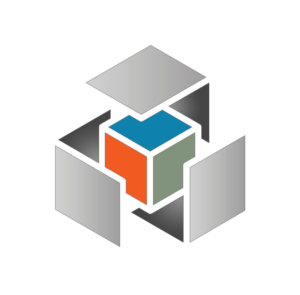What is AccountChek?
AccountChek is an unbiased third party service used by lenders to collect your digital account statements. Submitting your information online through the AccountChek service is significantly more secure than emailing, faxing, or mailing copies of your account statements. And unlike the other methods, AccountChek is accessible from any device 24/7 and quick to use. AccountChek may also reduce the time it takes for your loan to close, because of the time savings for your loan officer.
What do the different statuses mean?
What is “Refresh Period”?
The refresh period is selected at time of order, and it determines how long the order will stay in an “open” state. We do not have the capability to modify the refresh period once ordered. The time clock for the refresh period starts when the first account is successfully authorized.
During the refresh period, the verifier may:
- Request an updated asset report – this is done without having to involve the borrower
- Add additional accounts/banks to the order – this is done by the borrower logging in and selecting “Add Another Account”
The order will close automatically at the end of the refresh period, or it can be manually closed by the lender through a button in the verifier portal.
What does an Alert status mean?
When an order is in an Alert status, this means that there was an issue with connecting to one of the borrower’s financial institutions.
Alert can mean that the borrower’s credentials were not accepted by the financial institution. This happens if the borrower selected the correct FI and put in the wrong credentials. It can also happen if they borrower selected the wrong FI. In either case, the borrower is told what steps to take.
Alert can also mean that the connection from AccountChek to the financial institution is under repair. Most of these are cleared in 24 hours, so the borrower just needs to try again later. If the Alert is still present, message support and they can investigate further.
Why is the 60 Day Average balance showing N/A?
In order for AccountChek to calculate a 60 day average balance, the system has to have at least 60 days of transaction history to make the calculation. There are two reasons for the average balance to not be calculated.
If the order was placed with a Days of History option of 30 days, then the 60 day average balance cannot be calculated.
While AccountChek will request 90 days’ worth of transaction history, the financial institution may return less than 60 days on some occasions. This can indicate that the account was newly opened, or that the bank’s systems do not have the historical data available. In either case, the 60 day average cannot be calculated.
What does a Pending status mean?
A Pending status means that the borrower has started the AccountChek authorization process, but has not completed all of the required steps. Once they have authorized access to their accounts, they need to click the Finish button to trigger the system to generate the report.
How do I know if a bank is on the AccountChek system?
Select the FI Search button next to the List Orders button. Type in the name (or part of the name) of the financial institution you are looking for. The system will return a list of supported institutions that match your search term.
If the bank is listed there, then it is supported. Banks may have different login sites depending on the kind of account the borrower has. Please make sure that the site for your borrower’s accounts is listed.
How can I request additional accounts for verification?
As long as the order is not in a Closed status, the borrower can log back into AccountChek and add another financial institution. If they have deleted their invitation email, you can send them another simply by clicking Resend on their order line.
Where is the VOD for the order?
The Verification of Deposit report is for depository institutions only – an investment account is not a depository account and therefore no VOD will be created. The Verification of Asset Report contains the information for this account and is accepted by the GSE’s as a substitute for the 1006.
How often should I change my password?
You should change your password periodically to better protect your account. It is recommended that you change your password every 3 months.